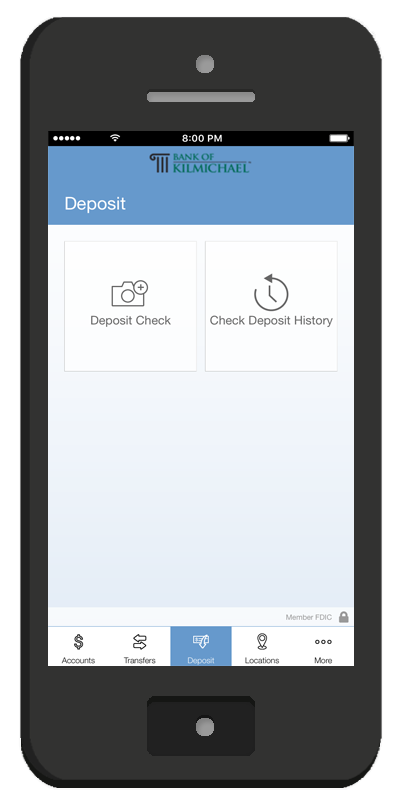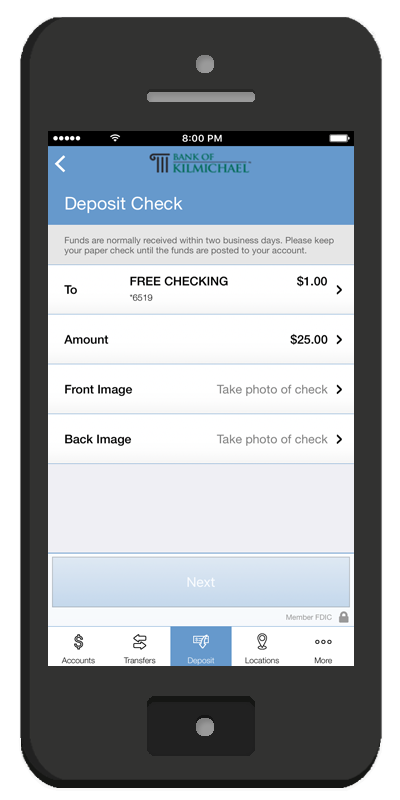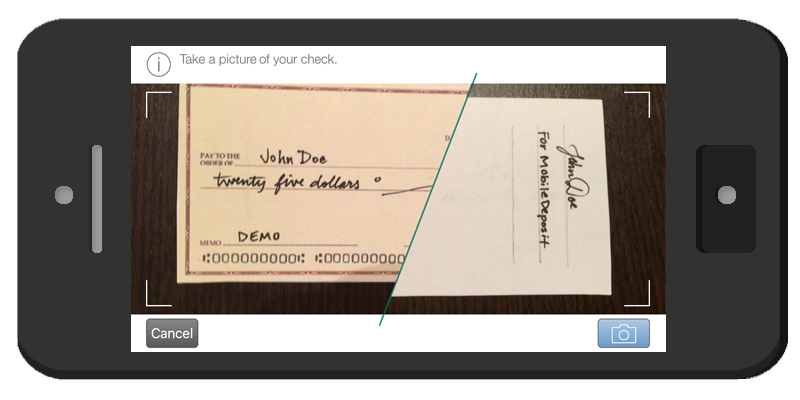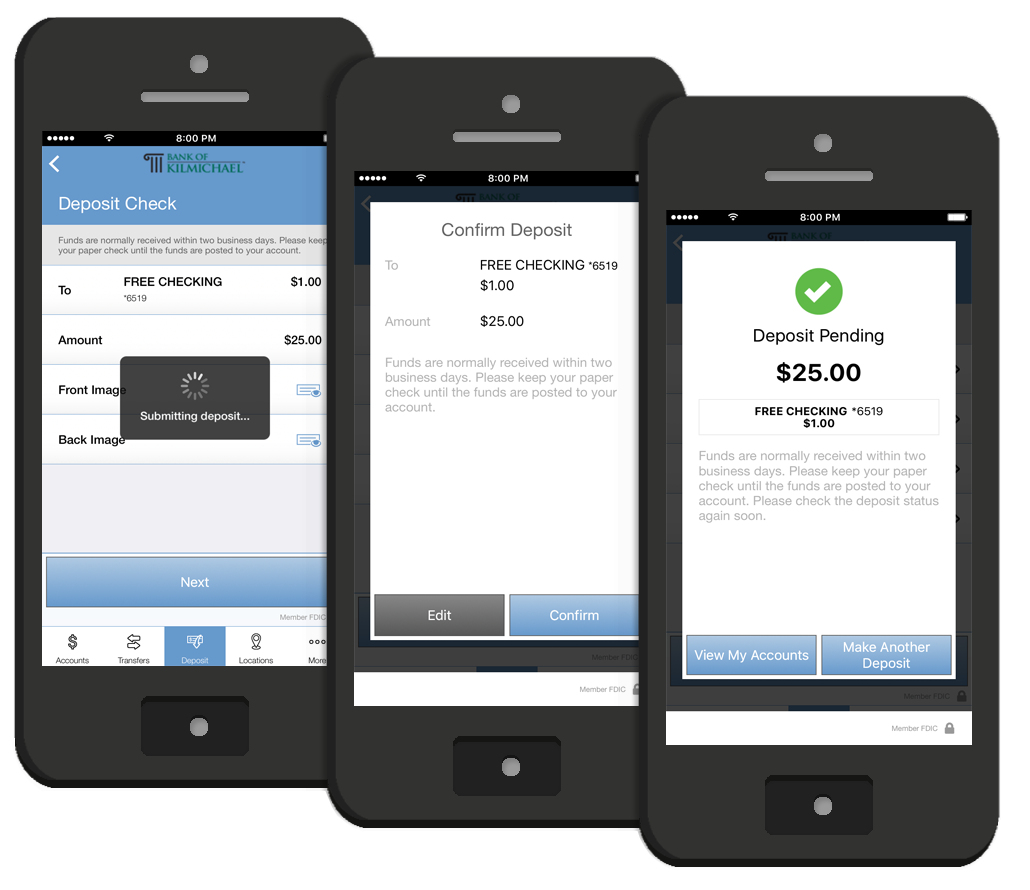NEW MOBILE DEPOSIT IS HERE!
Use the Bank of Kilmichael app to deposit a check anywhere, anytime.
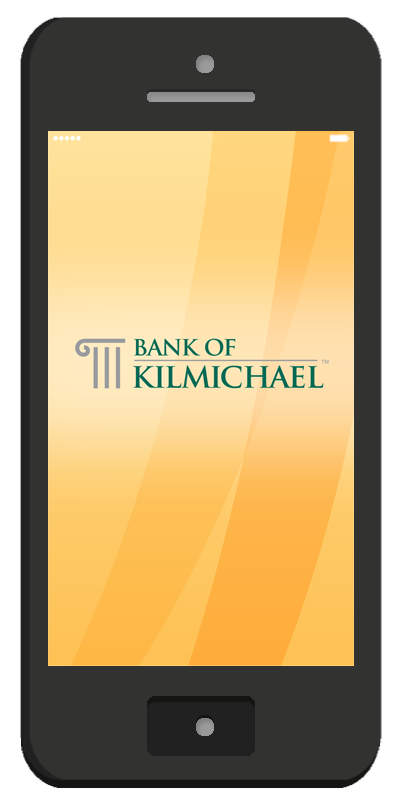 |
Don't have the app yet?Download for iPhone or Android:
|
How to use Mobile Deposit
It’s easy and convenient, follow these steps to get started:
Step 1
|
Step 2
|
|
On your smartphone, log in to the Bank of Kilmichael application. Once logged in, select "Deposit" from the bottom screen menu.
From here you can view your deposit history or make a new deposit. |
Begin a new deposit by choosing the account where you want the funds to go, then enter the amount of your check. This ensures the accuracy of your transaction. |
|
|
|
Step 3
|
Tap "Front Image" to take a photo of the front of your check. Make sure to include all four corners, and click the camera icon to take the picture. If the image is blurry or does not capture the whole check, tap "Retake." When the check is readable and clear, tap "Use" to continue. Repeat this process to capture the back of the check.
Make sure you have endorsed your check with both your signature and "For Mobile Deposit Only." |
|
|
|
Step 4
|
Tap “Next”, and the confirmation screen will ask you to “Confirm” the account and the check amount.
The results screen will let you know that your deposit was a success by letting you know that the check is pending.
When you have confirmed a mobile deposit, you can view its pending status in the check deposit history. |
WHAT TO EXPECT
Funds will typically post to your account within two business days, and you will see the amount in your account's transaction history. We recommend that you retain the physical check in a safe place for up to 10 days to ensure that the deposit has been processed and credited to your account accordingly.
TIPS FOR MOBILE DEPOSIT
- Place the check on a well-lit surface that provides contrast to the check (such as a dark surface for a white check)
- Move any objects in view away from the check
- Hold the camera directly above the check, not at an angle
- Be sure all four corners of the check are in view
- To avoid the shadow of your phone on the check, try using a light source coming from an angle, rather than directly above the check
- Endorse your check with your signature and the line "For Mobile Deposit Only"
- A failed results screen will inform you of any problem with the mobile deposit (for example, if the software was not able to clearly read your check) and will either direct you to retake the image or redo the deposit
- Please note that there is a daily transaction limit of $1,500.00
QUESTIONS OR PROBLEMS?
For any questions or problems with the mobile deposit feature, please call (662) 262-7844 or Contact Us by email.